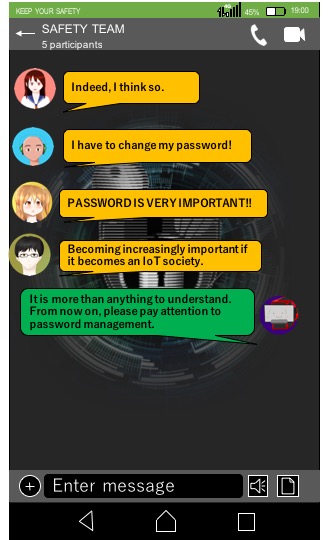#Page overview
This page is explane about password with four items.
![]() What is a password?
What is a password?
![]() How to increase password safety
How to increase password safety
![]() Password using biometric authentication
Password using biometric authentication
![]() Use passwords differently
Use passwords differently

#What is a password?
As you all know,Today there are many opportunities to use passwords on PCs, smartphones, home video game consoles etc. Maybe there are also some people saying "There is someone who knows the password other than me?"
Password is a shield to protect personal information, and if it is fragile it will lead to various dangers such as unauthorized access.Unauthorized access is explained on the WEP page.(here) There is a possibility that leakage of personal information such as card information and even your own terminal (PC and smartphone) are handled by a third party and used for cyber attack.
In other words, it means that you are cited as a perpetrator.
In the data of the National Public Safety Commission, the method of unauthorized access in Heisei 29
"What is attached to the sweetness of setting and managing passwords of users such as PCs and smartphones"is the largest,"When companies manage joint passwords, former employees and acquaintances of the company leak out" it is possible that problems such as being managed sloppily with passwords such as unauthorized access or getting involved in business units as a serious accident.
Cybercrime countermeasure project of the Metropolitan Police Department
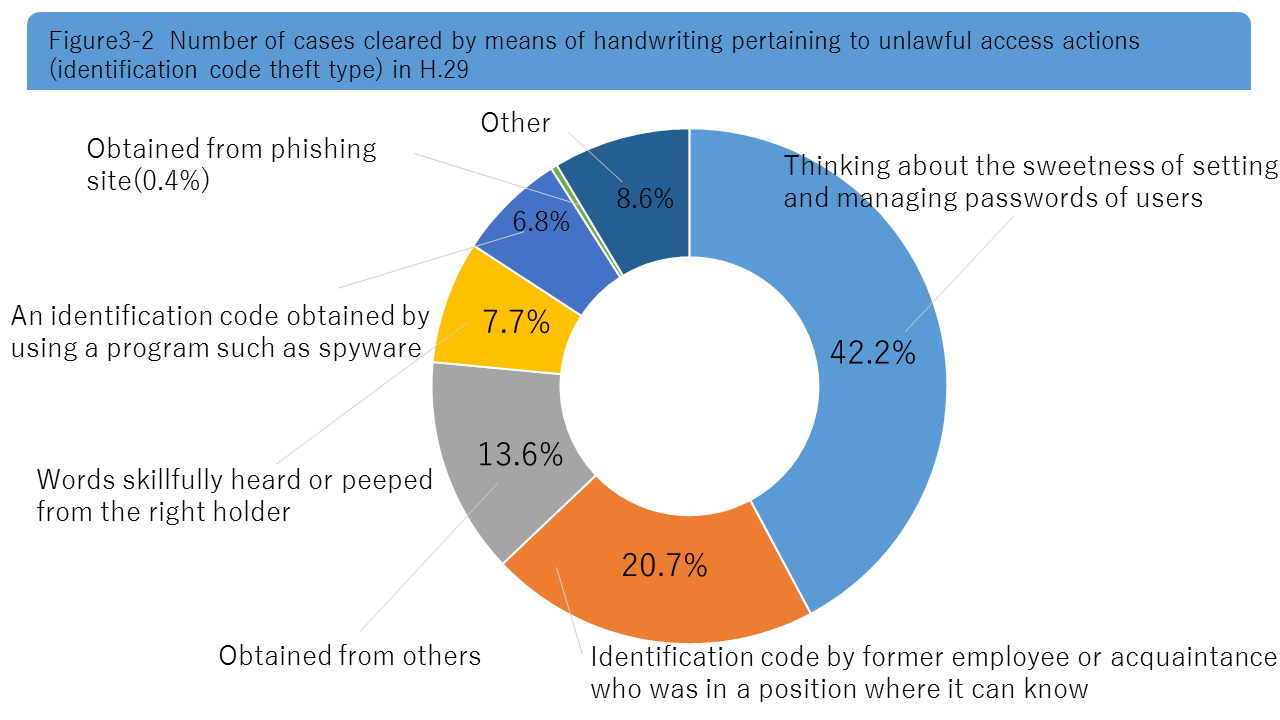
#How to increase password safety
So, how can we increase the security of the password?First of all, I tried to summarize elements that make commonly said safe passwords.
1,Increase the number of characters
2,Combine upper case letters, lower case letters, numbers, symbols and so on.
Sometimes it is not possible to enter
3,Passphrase (to make it a long password)
4,Do not put personal information in password (birthday, name etc)
5,Do not make it simple string (1234567890 is not good)etc
Looking at the element you will find that the password is complicated and long is safe.However, there are problems such as the possibility of forgetting and troublesome.
"Proper management of passwords"You will need it.As another method
"Two-step authentication"、
how to use「Biometrics」authentication
"Use passwords according to importance of service selectively" and others.Two-step authentication is a system that you must authenticate from another terminal you own in order to log in to the terminal you use. This feature boasts considerable security but it is a bad authentication method.
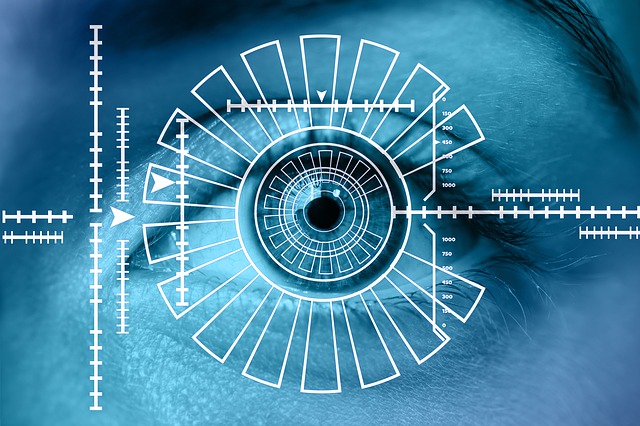
#Password using biometric authentication
Next is the Biometric authentication method.For more information is on the (Biometricspage) This is a method of authenticating part of your body as a password such as fingerprint authentication, iris authentication, face authentication etc. Recently it has been introduced to smartphones etc. and can be used quickly and comfortably.
But Biometrics has its demerit. That is imperfection. In the case of fingerprint authentication, face authentication, etc., it may not be successfully authenticated depending on aging or physical condition. Also, in the case of fingerprints, there is a danger that information on fingerprints will be extracted from the piece. Compared to other password methods, biometric authentication has low possibility of information leakage and safety is high.
#Use passwords differently
Another way is to use different passwords depending on the importance of the service. This is used most often but I do not deal with card information etc. It does not matter even if it is worst even if it is worst even if it is okay to authenticate easily Using an easy to understand (inversely speaking low security) thing, a terminal that manages important information It is a method of using the 2-step verification etc. of the previous one. With this method, it is possible to reliably protect important data, and accounts with low importance can use the password.
Last but not least, people who forget their passwords have a way to store their passwords using paper media and applications, but if you neglect to manage them you are likely to be very sensitive. It's a good idea to remember to use passwords for less important accounts. It is advisable to keep as high a password as possible as much as possible, but if you can not do it, record it on a paper medium and manage it so that no one can see it.
#Summary
![]() Do not tell passwords to people
Do not tell passwords to people
![]() Use biometric authentication together
Use biometric authentication together
![]() Change passwords according to importance of service
Change passwords according to importance of service
#Our opinion
Proper management of passwords is the most fundamental and the first step in security awareness. It is important to be aware of making secure passwords and properly managing them.